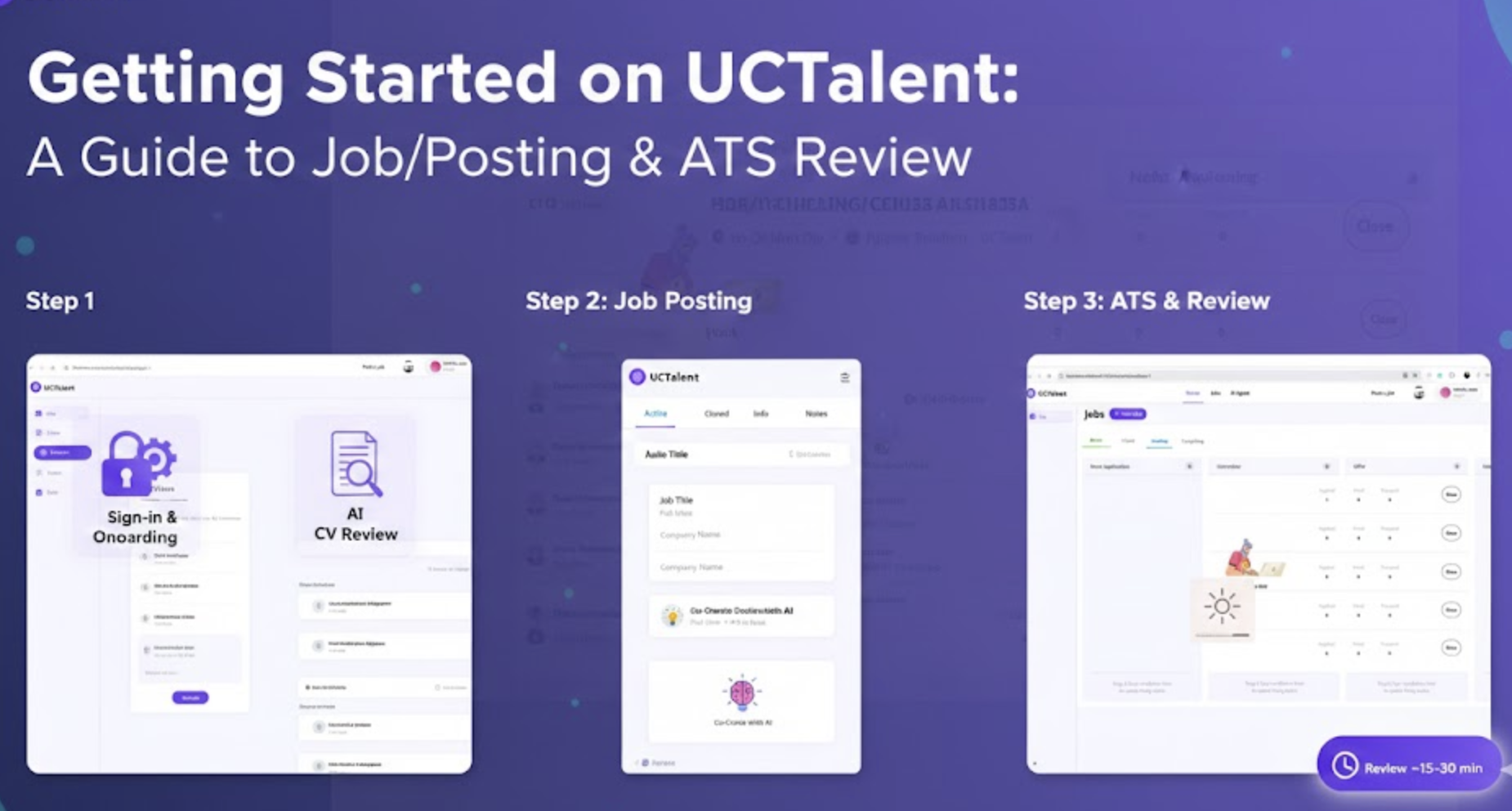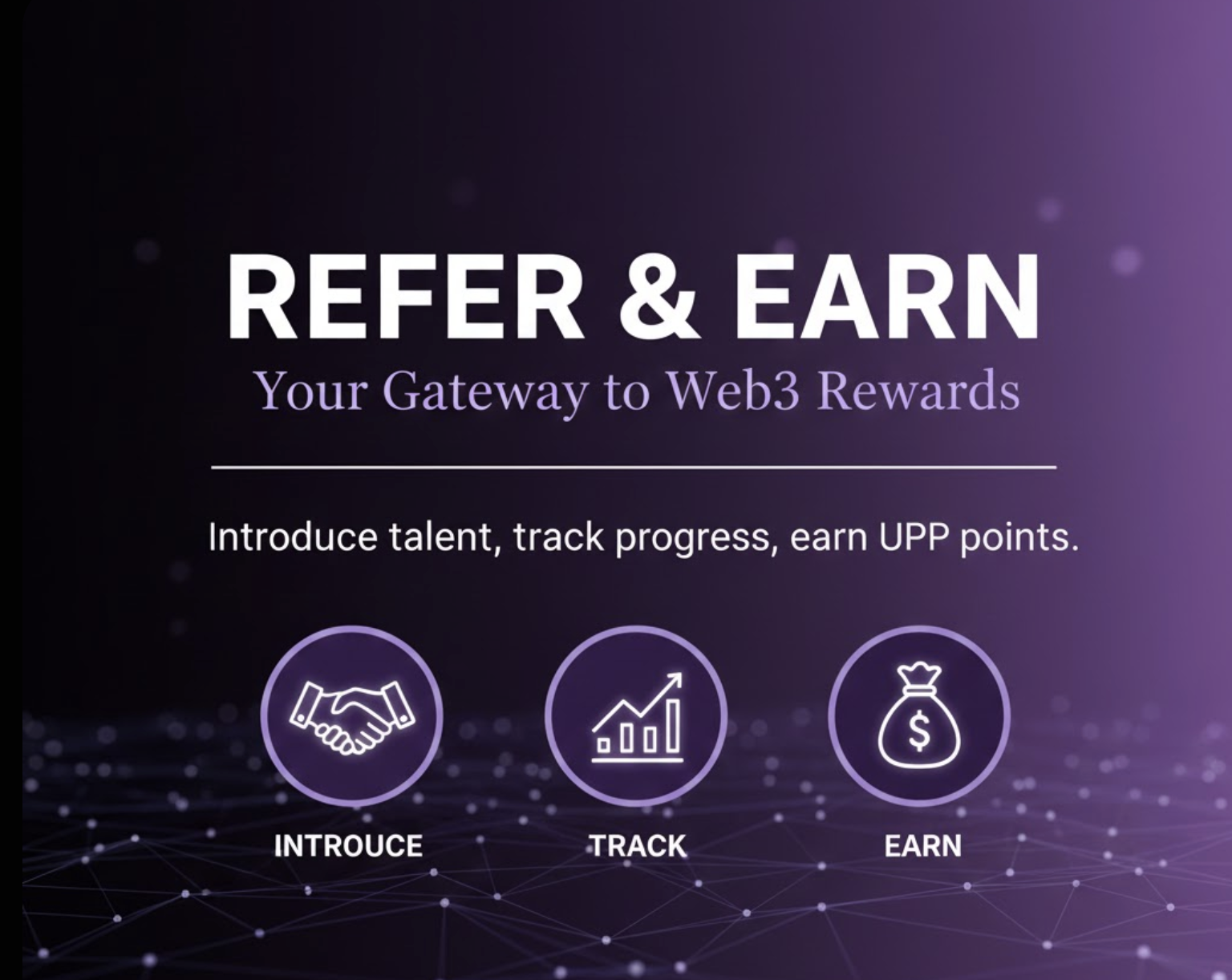How to Apply for a Job and Track Your Applications on UCTalent
In the journey to find the right job, applying effectively and closely monitoring the recruitment process is a key factor. With UCTalent - the first Web3 technology integrated recruitment platform in Vietnam, this has not only become simpler, but also more transparent and fair than ever.
✅ Step 1: Create an Account and Build a Personal Profile
Before applying, make sure you have an account on https://uctalent.io .
The more complete your profile, the higher your chances of getting noticed by employers:
- Basic personal information
- Work experience & professional skills
- Education
- Crypto wallet (to receive referral rewards or bonuses if any)
🔍 Step 2: Search and Apply for Jobs
UCTalent provides a smart job search system with filters by:
- Job Title, Salary
- Geolocation (Remote, Hybrid, Onsite)
- Technology us
- Career level (Junior, Senior, Manager...)
When you find a job you like, all you need to do is:
- Click "Apply Now"
- Attach CV and select saved profile ( Name, Number Phone, Email,...)
- Briefly write about why you are a good fit for the position (optional but recommended)
- Submit your application!
🚀 Tip: Some jobs have referral token (UCT) rewards, if you apply via referral link, both you and the referrer can receive rewards!
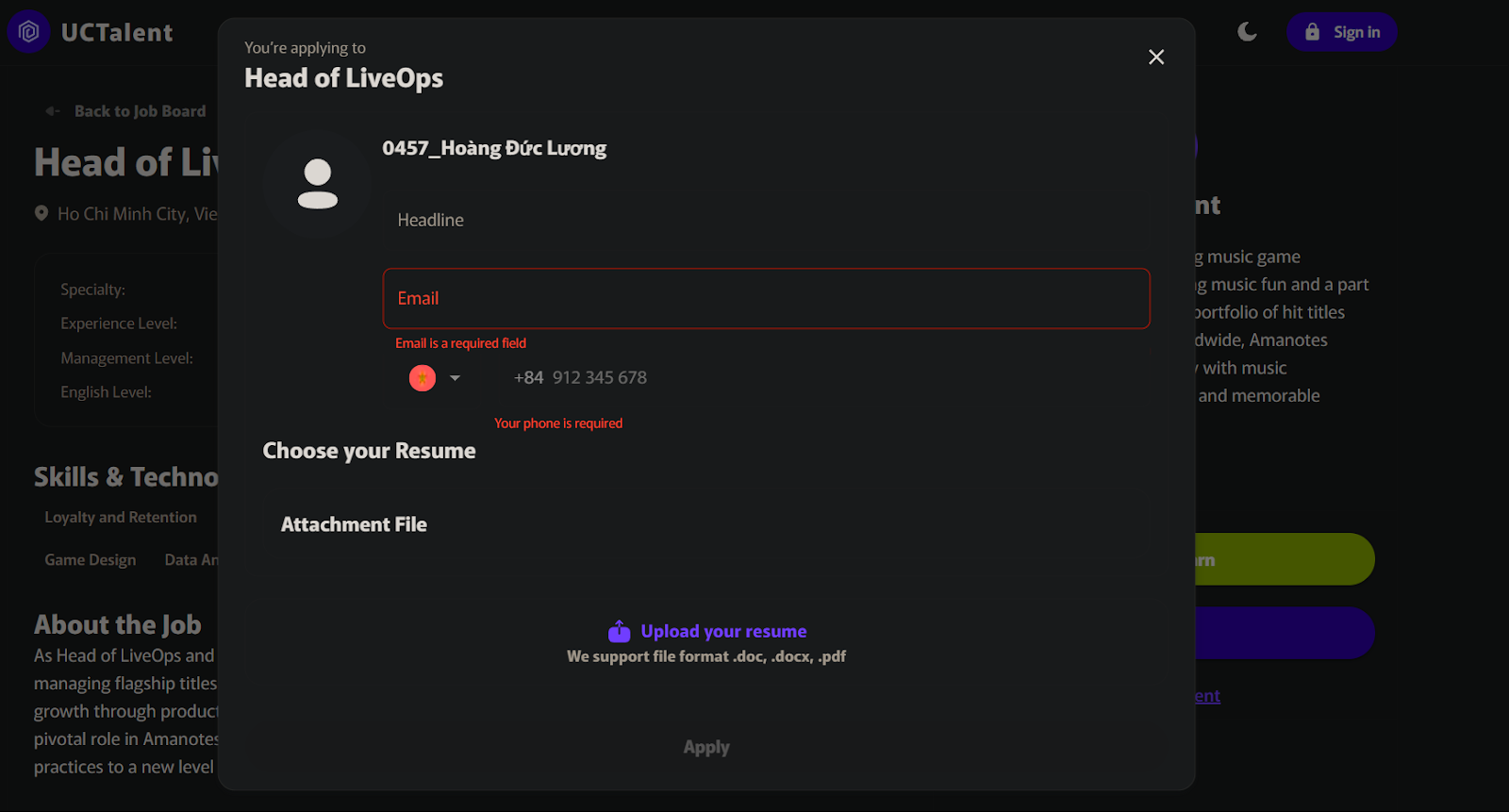
📈 Step 3: Track Your Application Progress on UCTalent ATS
After applying, you can track the entire recruitment process at:
🔗https://app.uctalent.io/my-jobs
UCTalent ATS (Applicant Tracking System) helps you:
- View application status (Pending approval, Interviewing, Hired...)
- Get automatic notifications whenever there is an update from the employer
- Schedule an interview promptly (if invited)
- Get direct feedback from Hiring Manager or Headhunter
📬 Note: Please check your email regularly, or turn on notifications so you don't miss any important updates from the system.
💡 Tips for Successfully Applying on UCTalent
- Always update your CV & latest skills
- Customize your profile for each specific job
- Send a short message to the employer when applying
- Connect with the UCTalent community to expand your opportunities
🎁 And Don't Forget: You Can Be a Referrer Too!
If you know someone who is suitable for a position, use the referral link to have them apply. If the referred person is accepted, you will immediately receive a UCT token reward from the system!
Ready for the next step in your career?
Start applying for jobs at https://app.uctalent.io/jobs today!
Need help? Feel free to contact the UCTalent team at support@uctalent.io or join the official Telegram community for quick answers.